How To Draw An Illustrated Map Part 7: landscape details
- Nicola Hawley

- Mar 6, 2024
- 5 min read
In part seven of my how to draw an illustrated map series, I show you different ways of drawing landscape details.
Contents:
When you are creating an illustrated map, it is usually necessary to add details from the landscape. One of the most important things to remember when creating your map is to experiment. Draw a tree one hundred times until you find the one you like. Look at other maps for inspiration. Get lots of attempts in your image bank and you won't go wrong.

Don't despair though, if you're not sure where to start. This post is here to kick off your imagination.
TREES
If you're just starting out drawing your own maps, I'd say a good place to start is with trees. Chances are, you know what a tree looks like without even thinking. But how do you want to get that down on the paper? Do you prefer a more realistic look? Contemporary? Whimsical? Try them all and see which you prefer.

Above you can see many types of illustrated tree. My personal favourite is the very first one, with a straight trunk and realistic silhouette. Sometimes I like to draw it with the shadow.
Once you have your tree style down, you can then decide how you want to group them: do you want to leave spaces between your trees, or butt them up next to each other, as if you're drawing a real forest?
One of my top tips, whichever way you decide to do it, is to vary your tree sizes. If all of your trees are the same, your map can look kind of stiff, which is not great - unless that's what you're going for!
You can use all different types of lines, dotwork, and shapes for your trees. I would suggest getting an inspiration board together. Or, if you want to, you can use mine on Pinterest.
MOUNTAINS AND HILLS
Mountains and hills can be a bit trickier, and my tip for when you're drawing these is to really think about the way you're grouping them, and to definitely vary sizes, or they stop looking like mountains.

For mountains, you can use a traditional and simple pointed shape, or you can go a little more realistic with a sketchy, jagged edge. One of my favourite ways I have seen mountains drawn is with inverted colour, so a large area had been coloured in and the mountains drawn onto that in white. This technique also looks great if you're drawing in snow.
I really like to put shadows on my mountains, and I always offset the centre line to do that. I then usually use crosshatching, but you can also get a great effect by inking the shadow in (or using watercolour or something similar).
You can also go really abstract and use dots or lines or leaf silhouettes. It's really down to you and how you want to experiment. There are no rules here, just give it a go!
I always say there are no mistakes in art.
SEA
One of the hardest things to get right for me has always been the sea. You've got to really think about how the sea meets the shoreline, and how the waves balance out on the page. Also, more practically: how is it going to look when you overlay your map with the names of your sea? Are you going to rub some of the waves out and leave a blank space? And if so, how is that going to look if you, for example, use the herringbone wave pattern below?

Eventually I settled on a combination of traditional waves and some waves I'd seen in Japanese artwork, but with a more contemporary twist. This you can see to the right of my first island above and also in my portfolio, here.
I really like the space this gives me to balance everything out, but also allows me to make my maps look a little more antique inspired. I tried for a long time to get this style, and had to go through many iterations to find something that was distinctively mine and something I enjoyed doing.
So, as I said earlier, practice, practice, practice!
BUILDINGS
This paragraph discusses a more generic building style, rather than specific buildings, as I thought this would help more.

Your buildings can be very flat and 2d, or more 3d. To see how to draw a basic 3d shape, read my blog here. It's a good idea to think about what you want before you start your map. Either use is fine, but it can look a little odd if you have some 3d and some 2d buildings.
A flat 2d style will make your map a little more naïve, while 3d can look a bit more fantasy. Either can enter the whimsical style too, with pretty roof patterns.
If you're drawing in 3d, I'd recommend that you decide on an angle before starting your map (e.g. are you looking top down? From the left or right?) Then try to keep your buildings at this angle throughout.
You can also let your imagination go a bit crazy here. By looking at buildings that currently exist, you can merge shapes and styles and come up with your own bit of architecture for your map.
FIELDS
One of the things I enjoy playing with the most on a map, are the fields and open areas. They can be done in loads of different ways. One of my top tips for any of the below examples though, is to vary your line weights. You can get a really distinctive look, or make lots of fields look different from each other, just by varying your line weight.

One of my maps I like the best out of everything I've done, is probably the map below, for a song called Yellow Lines by T.I.G.Y. I had a lot of fun finding textures for the fields. I also loved the map below it, which I illustrated for a wedding, and I think shows how you can use the herringbone style to denote a neatly mowed lawn.


As with everything else, the key here is to experiment and then to go with what you love.
And there we are, some of the main topographical details you will find on a map, and suggestions for how to draw them. I hope this provides a great springboard for you when creating your own map! Please let me know if I have missed anything you particularly want guidance on down below, and I'll try to help you out!
To read How To Draw An Illustrated Map Part 6: Layout, click here.
To read How To Draw An Illustrated Map Part 1: The Compass Rose, click here.
As always, thanks for reading.
Nx
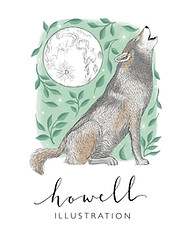



Comments