How To Draw An Illustrated Map Part 6: The Layout
- Nicola Hawley

- Feb 21, 2024
- 5 min read
Next up in my how to draw an illustrated map series: creating a rough layout for your map. To watch the YouTube video that goes with this blog, head here.
Contents
I'm so sorry to be so late on creating this post: I got so sick that I basically had no voice left and couldn't film the video! But I'm back, so here we are, discussing how to create a rough layout for your map.
I've already been through creating the compass rose, creating a title block and creating depth, so if you fancy checking out those, click any of the titles to be taken to the blog!
STEP ONE: DETERMINE THE SHAPE OF YOUR MAP
The all important first step in creating your map is in determining its shape. For this, you have to consider the area the map will cover, as well as its final use.
As an example, I want to show you this illustrated map for Andrew Caldecott's book Simul. The area the map covered had to be this kind of reverse L shaped space. Maps almost always face north too, so I didn't want to rotate the L in any way. Together, these facts determined that the map would be rectangular.

However, I knew that the map would have to be placed in the end papers of a book, and so had very specific measurements I had to meet. To make the map look the best it could do as an end paper, I also knew I had to take up the whole space. In order to do that and fit it into the measurements, it had to have a wider border at the top and bottom, than it did at the sides.
These are all things that you will need to consider for your map. The area your map covers should be the first port of call: what shape lends itself to the area?
STEP TWO: DRAWING THE BORDER
Once you have determined your shape, it's time to rough in the border. The reason I say to do this first, is because you can then fit the map into it. It's very annoying to draw the map first, and then rub out all of your work when you realise the border will have to go through it! (Trust me, I know)

Decide on how wide you want your border. It could be a regular 1 cm width all the way round, or it could be chunkier, or thinner and more delicate. It could be wider at the top and bottom, or at the sides.
It's really up to you, but keep considering its final use. If you want it to go in a book, it will have to sit on one page, or across two, so that defines how far you can go. If you want it for personal use, then you can just decide on your favourite look!
STEP 3: THE LAYOUT - REAL WORLD MAPS
Real world maps are pretty easy to layout, and this is what is demonstrated in my video this week. Simply find the area you want to draw on Google Maps (in my case I'm drawing the area surrounding Goldsboro Books in London), screen shot the area, making sure it's at the right size for your map, then either print it out or drop it into a layer on Procreate.

If you print it out, place it under the piece of paper you will use to draw your map on, put a light box (or a window) underneath that, and lightly trace over all the roads and pathways that fall within your border.
If you drop it in Procreate, create another layer above it and trace the roads onto that new layer. Make sure the roads do not go over or fall short of your border.
Top tip: If your map contains no roads, then rough in details from the landscape. Even if you just write 'mountains' across where any mountains will appear.
THE LAYOUT - FANTASY MAPS
Fantasy maps are a little different to layout, because the places don't exist. If you are drawing a fantasy map for someone else, perhaps an author, they will most likely have a rough map for you to follow. Use that as your guide.
If they do not have a map for you to follow, you will need to read their book, or pick their brains. Note down all the clues of where everything is, and start to piece together the map bit by bit. (Read my blog on creating my map of Ingary from Diana Wynne Jones' books to get more on that process)

If you are creating the map for yourself, I highly suggest looking at different land forms that relate to your work: for example, if you are drawing an island, look at islands on actual maps and get a feel for their shapes.
My best advice is to then let yourself go. Your land form is total fantasy, and can therefore be anything you want!
Top Tip: as a rule in both cases, you want the most important information in the centre.
STEP FOUR: PLACING THE COMPASS ROSE AND TITLE BLOCK
There are two other main ingredients of the map you need to think about: placing the compass rose and title block. The compass rose will tell you the orientation of the map, the title block will tell you what the map actually is.
Choose an area of your map that is relatively empty that could accommodate the shape of your compass rose (decided upon in this blog).
From there, I like to balance the title block against it. For example, I don't want to include the title block too near the compass rose, I like to have them on opposite sides, whether diagonally, horizontally or vertically. This is because the whole page then balances a lot better: you don't have all of the information on one side.

If this isn't possible, get creative: can you include the title block in the border? Like in my Simul map.
The important thing here is to consider the overall balance. Do not place all the busy information on one side, make sure there is a fairly even distribution of the key locations and elements.
SUMMARY
In summary, first determine the shape of your map, then draw in the border, and then the main roads/pathways, or mark in landscape. Finally, add in the compass rose and title block, making sure you balance all the information out.
Next time: creating the details, such as trees!
If you'd like to go back to any of my other blogs, please head here, where a full list of links to all the blogs and YouTube videos has been posted.
As always, thanks for reading, and feel free to post any questions below!
Nx
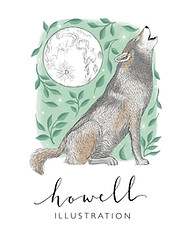



Comments